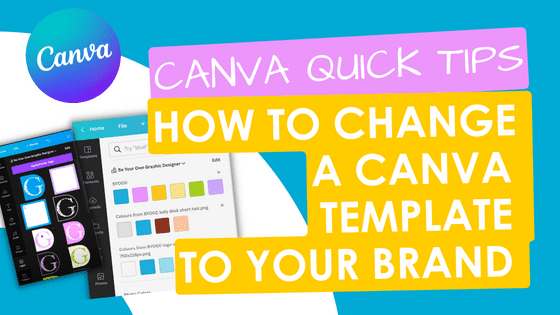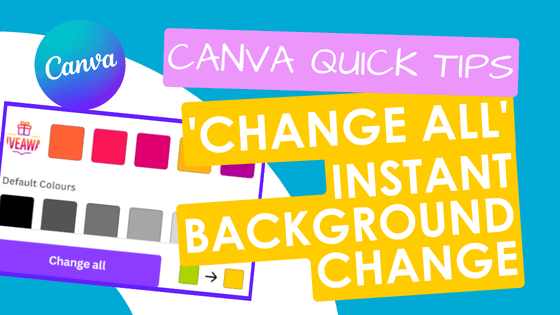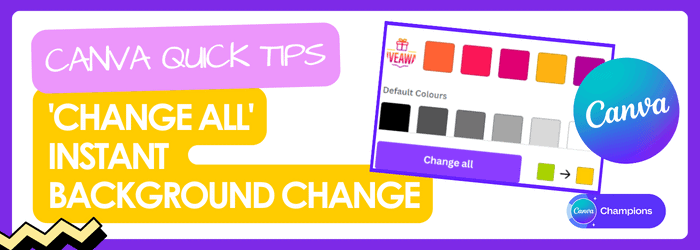
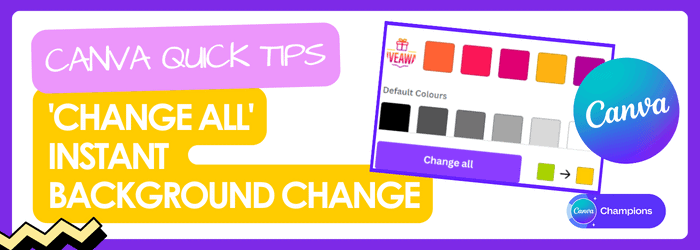
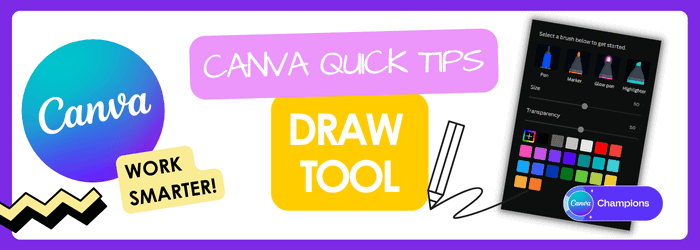
Canva Draw Tool
Canva Quick Tips - Canva Draw Tool Did you know that Canva now has a Draw Tool? This video was a challenge for me to do as you’ll see because I literally can’t draw a straight line! That’s a lot of the reason why I started Be Your Own Graphic...
Canva Tips – Magic Keyboard Shortcut
Canva Quick Tips - Magic Keyboard Shortcut This Canva Quick Tip is the Magic keyboard shortcut in Canva that quickly lets you find the features you need while you’re in your design. This is available on both the free version of Canva and in Canva Pro. Canva...
How to use Canva’s Magic Resize
How to use Canva’s Magic Resize You really do have a touch of magic at your fingertips with Canva’s Magic Resize. I used the original design on Instagram and resized it after I made the video to a custom size for this blog post header! I did need to add...